实现效果
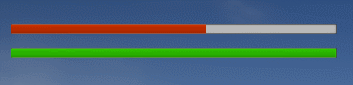
思路
分两个进度条重叠放,
一个在前面显示深红的真血条,但是背景条完全透明;
一个在背后显示淡红的跟随血条,背景条不透明。
如果 真血条减少:
----跟随血条等待一会后,循环减到真血条百分比。
如果 真血条增加:
----跟随血条直接跳到真血条位置。
实现
我习惯用Lua,所以用Lua演示,思路是一样的。
首先创建一个UserWidget,主要需要两个血条,hp在前,hpBack在后:
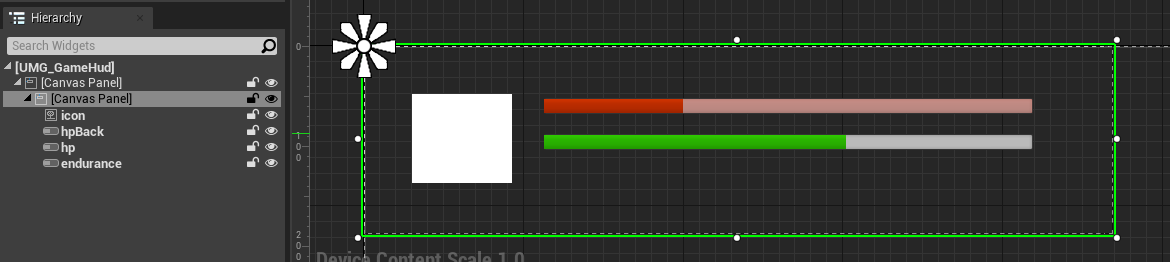
hp的背景条透明:
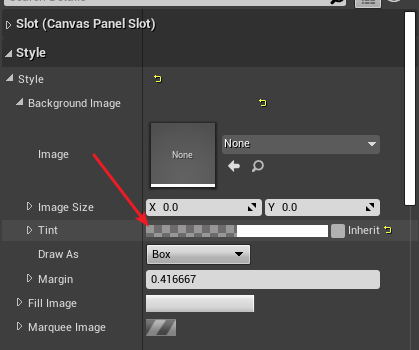
hpBack的进度条半透明:
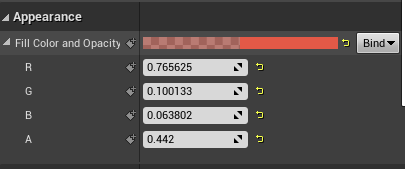
核心代码:
local cls = {
hpPercent = 1,
hpBackPercent = 1,
--每秒变化量
hpBackAdd = 0.3,
HPBackLoopFunc = nil,
-- 缓存变量
hpBackLastChangeTime = 0,
}
--循环让跟随血条过渡到真血条
function cls:OnHPBackLoop()
local again = true
if self.hpBackPercent > self.hpPercent then
self.hpBackPercent = self.hpBackPercent - self.hpBackAdd * (GF:Now() - self.hpBackLastChangeTime)
self.hpBackLastChangeTime = GF:Now()
end
if self.hpBackPercent <= self.hpPercent then
again = false
self.HPBackLoopFunc = nil
self.hpBackPercent = self.hpPercent
end
self.hpBack:SetPercent(self.hpBackPercent)
return again
end
-- 根据dataModel更新widget显示
function cls:Update(model)
self.hp:SetPercent(model.hpPercent)
self.endurance:SetPercent(model.endurancePercent)
self.hpPercent = model.hpPercent
if self.hpBackPercent <= self.hpPercent then
self.hpBackPercent = self.hpPercent
self.hpBack:SetPercent(self.hpBackPercent)
else
self:DelayCall(0.3, function() --延迟调用
if self.HPBackLoopFunc == nil then
self.hpBackLastChangeTime = GF:Now()
self.HPBackLoopFunc = self:LoopCall(0.01, false, function() --循环调用
return self:OnHPBackLoop()
end)
end
end)
end
end
--[[
DelayCall、LoopCall函数定义
]]--
return cls